Tracking the evolution of IDEs
MSFT vs GOOG “again”?
Microsoft have just “agentized” the free and open source VScode in the same week that Google Firebase announced their AI studio. They’re not quite the same (so what’s different?) but these could be the first shots across the bow in yet another MSFT vs GOOG war (remember Azure/GCP, O365/Workspace?). This pod used NotebookLM and some curated inputs to generate a discussion to get the key points out.
VScode vs Firebase Studio Briefing Document
This briefing document summarizes the key information available across the provided sources, offering a comprehensive overview of Grok 3 and the xAI API as of the information presented.
April 12, 2025
Prepared By: Gemini AI via NotebookLM with inputs from vendors, commentators, and Steve @ Viewyonder.
This briefing document summarizes the key themes and important ideas presented in the provided sources regarding the emergence of AI-powered Integrated Development Environments (IDEs) and the competitive landscape, particularly focusing on Microsoft’s VS Code Agent Mode and Google’s Firebase Studio.
Main Themes
1. The Rise of AI-Powered IDEs
Both Microsoft and Google are aggressively integrating AI capabilities into their IDE offerings, signaling a significant shift in how software development may be conducted in the future. This includes autonomous code editing, debugging, task automation, and rapid prototyping.
2. Microsoft’s Agent Mode for VS Code
Microsoft is enhancing its dominant VS Code platform with “Agent Mode,” an autonomous pair programmer capable of multi-step coding tasks. This leverages Large Language Models (LLMs) and an extensible architecture through tools.
3. Google’s Firebase Studio
Google has launched Firebase Studio, a cloud-based, AI-driven IDE focused on rapid application prototyping and deeply integrated with Firebase and Google Cloud services, initially targeting Next.js.
4. A Potential New Battleground
The integration of AI into IDEs positions Microsoft and Google, already rivals in cloud and productivity, for a new competitive front in the developer tools space.
5. Extensibility and Customization
Both platforms emphasize extensibility. VS Code with its existing extension ecosystem and the new Model Context Protocol (MCP), and Firebase Studio with its customizable development environments via Nix and integration with Google Cloud services.
6. Developer Control and Transparency
Microsoft highlights developer control in Agent Mode, with transparent tool invocations requiring user approval. Google’s Firebase Studio also aims for ease of use and rapid iteration.
7. Impact on Smaller Players
The advancements by Microsoft and Google pose a potential threat to smaller, AI-first code editors and prototyping tools like Cursor, v0, and Lovable.
Competitive Landscape (Excerpts from “Developer Briefing: Microsoft vs” and “Google Firebase is an AI IDE now… (and its good!?)”)
The integration of AI into IDEs by Microsoft and Google represents a significant development with the potential to reshape software development workflows. Microsoft’s Agent Mode enhances its already dominant VS Code platform with powerful autonomous capabilities and extensibility through MCP. Google’s Firebase Studio offers a novel, cloud-based approach focused on rapid prototyping and tight integration with its Firebase ecosystem. While their initial focuses differ somewhat, the underlying trend suggests an intensifying competition in the AI-powered developer tools landscape, which could significantly impact both developers and smaller players in the market. Developers should actively experiment with these new features to understand their potential benefits and strategic implications for their workflows and technology choices.
- Microsoft’s Dominance
VS Code is the “most popular IDE globally,” followed by Visual Studio. Android Studio holds a strong third place. (Source: PYPL Index mentioned in “Developer Briefing”).
- Emerging AI-First Competitors
Tools like Cursor, v0, and Lovable are gaining traction with AI-driven workflows and a focus on simplicity.
- Microsoft’s Strategy
By offering free AI agents in VS Code, Microsoft aims to reinforce its developer ecosystem and preempt competitors.
- Google’s Strategy
Firebase Studio leverages Google’s strengths in cloud and AI to offer an end-to-end solution for AI app development, targeting both traditional developers and new entrants, potentially competing with v0 and Lovable.
- Not Yet Direct Competitors (Initially)
VS Code’s Agent Mode is a broad enhancement for general-purpose development, while Firebase Studio is initially a specialized, cloud-based platform for rapid prototyping with Firebase integration (primarily Next.js). However, this may evolve as Firebase Studio expands framework support.
- Threat to Smaller Players
The integrated AI capabilities of Microsoft and Google could put pressure on smaller AI-first IDEs and prototyping tools.
The risk for smaller competitors is being squeezed out as Microsoft and Google integrate similar features into their established ecosystems.
- Market Perception of Firebase Studio
Some initial impressions are positive, seeing it as a strong competitor to tools like Vercel’s v0 and potentially Cursor, although its cloud-based nature might not appeal to all users immediately.
I can see myself personally replacing VZero and Bolt with this as I think Google have absolutely been cooking lately with their AI models. So I’m sure they’re going to be adding some really cool stuff to Firebase Studio. I probably won’t replace Cursor with this as I’m not quite ready yet for a cloud-based IDE.
Important Ideas and Facts
Microsoft’s Agent Mode (Excerpts from “Agent mode: available to all users and supports MCP” and “VS Code Agent Mode Just Changed Everything”)
- Autonomous Pair Programmer
Agent mode acts as an “autonomous pair programmer that performs multi-step coding tasks at your command, such as analyzing your codebase, proposing file edits, and running terminal commands.”
- Iterative Problem Solving
It can “respond to compile and lint errors, monitors terminal output, and auto-corrects in a loop until the task is completed.”
- Tool-Based Architecture
The agent utilizes “contributed tools” to interact with external MCP servers or VS Code extensions, enabling a wide range of tasks. Both “ask and edit experiences are evolving towards an architecture that, like the agent, utilizes tools” for unification and improved speed.
- Availability
Agent mode is rolling out to all VS Code users. Users may need to enable the `chat.agent.enabled` setting and reload VS Code initially. It will eventually be enabled by default.
- Use Cases
Ideal for tasks involving multiple steps, uncertainty about the scope of changes, or interaction with external apps/data. Edit mode is recommended for well-defined, quick tasks with finer control.
- Unified Chat Experience
Combines Chat and Edits views with benefits like session history and separate chat windows, also available in agent mode.
- User Feedback Driven Improvements
Recent enhancements include undo actions reverting to the last edit file tool call, support for multiple agent sessions, notebook creation/editing, and auto-approval of tool calls.
- Extensibility with MCP
- The Model Context Protocol (MCP) standardizes how applications provide context to LLMs, allowing agent mode to use tools from MCP servers. This enables integration with various external services like browser actions, chat/note-taking apps, databases, and cloud platforms.
Recently, the ideas behind LSP inspired a new protocol: the Model Context Protocol (MCP), which standardizes how applications provide context to LLMs.
- Developer Control
Tool invocations are transparent and require user approval (except read-only built-in tools). Users can manage and enable specific tools as needed using the Tools UI or by referencing them in prompts.
- MCP Server Integration
Developers can create MCP servers or extension authors can contribute tools to VS Code extensions to extend the agent’s capabilities.
- Bring Your Own Key
VS Code now allows users to bring their own API keys for LLMs, enabling the use of models like Gemini directly within the IDE.
If you come down to your models and you click manage models, you can now bring your own key to use with VS code… I’m going to paste my key in here and look I’ve now got access to Gemini 2.5 Pro…
- Fetch Tool
Agent mode includes a `#fetch` tool to manually trigger the fetching of website content, allowing the agent to read documentation for context.
Google’s Firebase Studio (Excerpts from “Developer Briefing: Microsoft vs”, “Firebase Studio”, and “Google Firebase is an AI IDE now… (and its good!?)”)
- Cloud-Based, AI-Driven IDE
Firebase Studio is a “cloud-based, AI-powered IDE that leverages Gemini AI to prototype, build, and deploy apps.”
- Focus on Rapid Prototyping
It emphasizes quickly creating applications from natural language and image-based prompts using the “App Prototyping agent” (also known as Prototyper).
Rapid natural language prototyping. Use Gemini in Firebase to prototype and publish full-stack web applications with the App Prototyping agent. Generate entire apps with multimodal prompts, including natural language, images, and drawings.
- Deep Firebase and Google Cloud Integration
Seamlessly integrates with Firebase services like Authentication, Firestore, Cloud Functions, and Google Cloud Run.
- Gemini AI Assistance
Leverages Gemini in Firebase for “interactive chat, code generation, tool running, and inline code suggestions” across all development surfaces.
- Template-Based Project Setup
Offers “extensive framework and language support with a large library of templates and sample apps,” including Next.js, React, Angular, Flutter, and more.
- Code OSS Base
Built on the popular Code OSS project (the open-source foundation of VS Code), providing a familiar development environment.
- Customizable with Nix
Allows customization of the development environment using Nix, including system packages, language tooling, and IDE configurations, which can be shared via custom templates.
Can customize almost every aspect of your online development environment with Nix…
- Multi-Modal Prototyping
The App Prototyping agent supports multimodal prompts, including “natural language, images, and drawings.”
- Currently Focused on Next.js
The App Prototyping agent for no-code prototyping currently works for web apps built with Next.js, with support for other platforms and frameworks planned.
Note: The App Prototyping agent can help you build web apps with Next.js. Support for other platforms and frameworks is coming soon!
- Workspace-Aware AI
Gemini in Firebase provides workspace-aware AI assistance.
- Built-in Tools and Emulators
Includes built-in tools, emulators, and deployment methods.
- Free Tier
Offers access at no cost for three workspaces per user, with options to increase this limit by joining the Google Developer Program or subscribing to a premium plan.
Access to Firebase Studio is available at no cost for three workspaces per user.
- Privacy Considerations
Users can turn off code completion and indexing to block the use of their code for model training and avoid using the App Prototyping agent or Gemini in Firebase to prevent prompts and responses from being used for training.